Physical Address
304 North Cardinal St.
Dorchester Center, MA 02124
Physical Address
304 North Cardinal St.
Dorchester Center, MA 02124
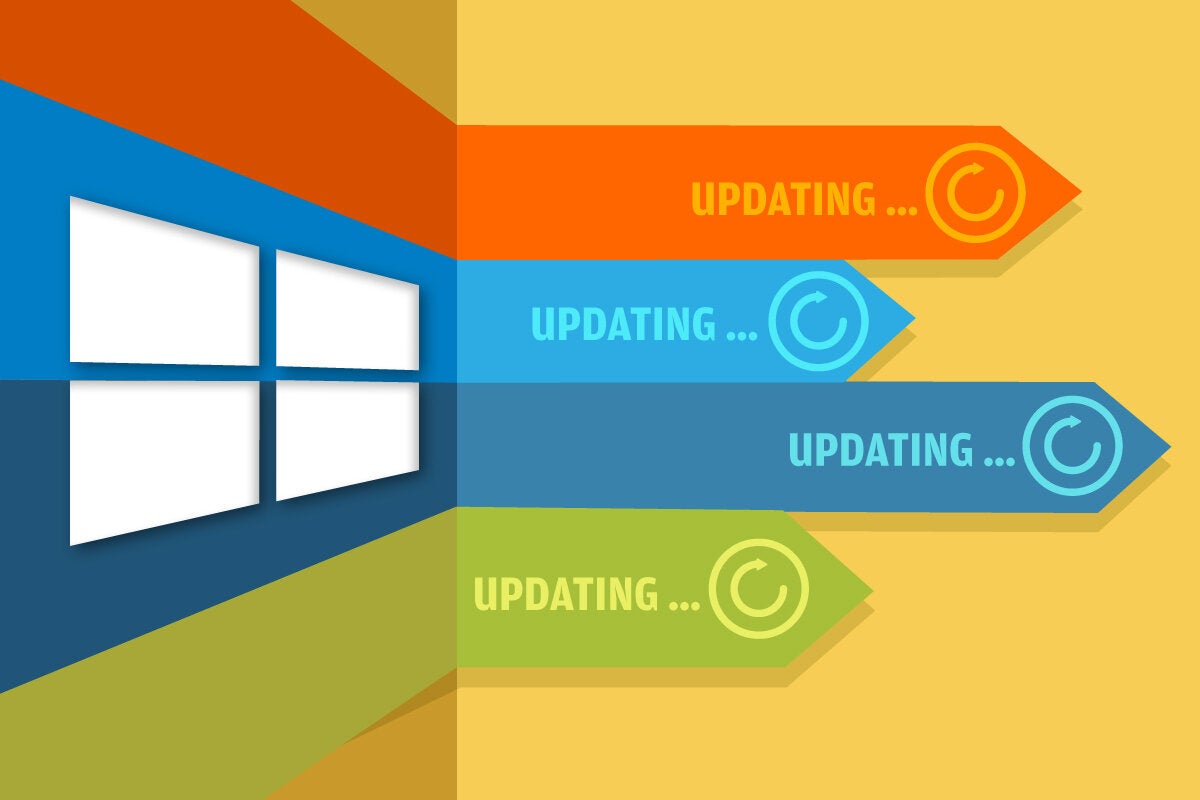
With the ever-evolving landscape of technology, software updates have become a regular occurrence. Windows, as one of the most widely used operating systems, is no exception to this trend. However, the frequency and scale of updates have significantly increased in recent years, posing challenges for IT managers and organizations.
In the past, Windows updates were released every two years, with service packs introducing new features. However, the rapid pace of technological advancements and the need for enhanced security have forced Microsoft to deliver more frequent updates. Under Windows 10, major updates with new features were introduced twice a year, accompanied by monthly patches to address security vulnerabilities and fix bugs.
While the intention behind these updates is to improve the user experience and enhance security, the constant stream of changes has put a strain on IT managers. They are required to test and validate these updates within their custom environments, ensuring compatibility and stability.
Recognizing the challenges faced by IT managers, Microsoft initially announced a shift to annual feature updates with the release of Windows 11 in 2021. This change aimed to provide a more predictable update cadence and reduce the disruption caused by frequent updates.
However, just a year later, Microsoft introduced “Moments,” smaller updates that rolled out several times a year. This shift back to more frequent updates has further complicated the management of Windows updates, leaving IT managers grappling with changing release schedules and the need for continuous adaptation.
Microsoft executives have claimed that customer demand drives the frequency of updates. However, some industry analysts and IT professionals question the existence of these customers who supposedly advocate for faster releases. The disconnect between Microsoft’s claims and the experiences of IT professionals raises skepticism about the motivations behind the rapid-fire update strategy.
While some IT professionals acknowledge the necessity of updates to address security vulnerabilities and resolve issues, others express concerns about the high rate of change. The constant updates can disrupt workflows, require additional testing, and potentially introduce new problems.
One significant hurdle in managing rapid-fire Windows updates is the stringent hardware requirements for newer versions of the operating system. Windows 11, for example, introduced specific security features like TPM 2.0 and secure boot, which older PCs may lack. As a result, many consumers and businesses have had to delay their migration to Windows 11 until they purchase new PCs that meet the requirements.
Furthermore, businesses often have longer refresh cycles for their hardware, with PCs running operating systems for five to seven years. The significant hardware changes introduced with Windows 11 have disrupted this cycle, making it challenging for organizations to transition smoothly.
While Windows 10 remains the dominant operating system, with many companies still relying on it, the end of mainstream support is approaching in 2025. This impending deadline will force businesses to either upgrade to Windows 11 or face potential security risks.
Managing the constant change brought about by rapid-fire Windows updates requires careful planning and adaptation. IT professionals recommend utilizing deployment tools provided by Microsoft, such as Intune, to streamline the update process. Testing updates in a staged fashion, using strategies like Update Rings and desktop-as-a-service or Virtual Desktop Infrastructure, can help minimize disruptions and ensure stability.
Ultimately, the impact of managing rapid-fire Windows updates on IT management is a complex challenge. Balancing the need for security, innovation, and stability requires organizations to stay vigilant, adapt to changing release schedules, and employ effective management strategies to navigate the ever-evolving Windows ecosystem.
The constant stream of rapid-fire Windows updates has had a profound effect on IT management and organizations. The increased frequency and scale of updates have presented both challenges and opportunities for IT professionals.
One of the positive effects of rapid-fire Windows updates is the enhanced security they provide. Regular updates address vulnerabilities and patch zero-day exploits, reducing the risk of cyberattacks and data breaches. By staying up to date with the latest updates, organizations can better protect their systems and sensitive information.
Furthermore, these updates often introduce new features and functionality, improving the overall user experience. IT managers can leverage these updates to enhance productivity, streamline workflows, and take advantage of the latest advancements in technology.
While the benefits of updates are evident, the rapid pace of change has introduced complexity and testing requirements for IT managers. With each update, IT professionals must ensure compatibility with existing systems and applications, minimizing disruptions and avoiding compatibility issues.
Testing becomes a critical aspect of managing rapid-fire updates. IT teams need to thoroughly test updates within their custom environments to identify any potential conflicts or issues. This process requires time, resources, and a comprehensive understanding of the organization’s infrastructure.
The frequent updates can disrupt workflows and impact productivity within organizations. IT managers must carefully plan and schedule updates to minimize disruptions to critical operations. However, even with careful planning, unexpected issues or compatibility challenges can arise, causing temporary setbacks and interruptions.
Employees may also need to adapt to changes in the user interface or new features introduced with updates. This adjustment period can temporarily impact productivity as individuals familiarize themselves with the updated system.
The stringent hardware requirements for newer versions of Windows, such as Windows 11, have posed challenges for organizations. Many businesses have longer refresh cycles for their hardware, and the introduction of Windows 11’s hardware requirements has disrupted these cycles.
Organizations that rely on older hardware may face difficulties in upgrading to Windows 11, as their existing systems may not meet the necessary specifications. This limitation has forced businesses to delay their migration until they invest in new hardware, further complicating the management of updates.
Managing rapid-fire Windows updates requires organizations to adapt and develop strategic planning processes. IT professionals must stay informed about the latest updates, release schedules, and potential impacts on their systems.
Implementing effective change management strategies, such as utilizing deployment tools provided by Microsoft, can help streamline the update process. Testing updates in a staged fashion, as well as leveraging desktop-as-a-service or Virtual Desktop Infrastructure, allows organizations to minimize disruptions and ensure a smooth transition.
As mainstream support for older operating systems like Windows 10 comes to an end, organizations will need to prioritize migration to newer versions to maintain security compliance. Failure to upgrade or adapt to the latest updates can leave systems vulnerable to emerging threats and cyberattacks.
By actively managing rapid-fire Windows updates, organizations can ensure they remain up to date with the latest security patches, feature enhancements, and technological advancements. This proactive approach helps organizations stay ahead of potential risks and maintain a secure and efficient IT infrastructure.
In conclusion, the effect of managing rapid-fire Windows updates on IT management is a mixed bag. While these updates offer enhanced security, improved functionality, and access to the latest features, they also introduce complexity, disrupt workflows, and require careful planning and adaptation. By embracing strategic planning, effective testing, and change management processes, organizations can navigate the challenges and leverage the benefits of rapid-fire Windows updates.
If you’re wondering where the article came from!
#