Physical Address
304 North Cardinal St.
Dorchester Center, MA 02124
Physical Address
304 North Cardinal St.
Dorchester Center, MA 02124
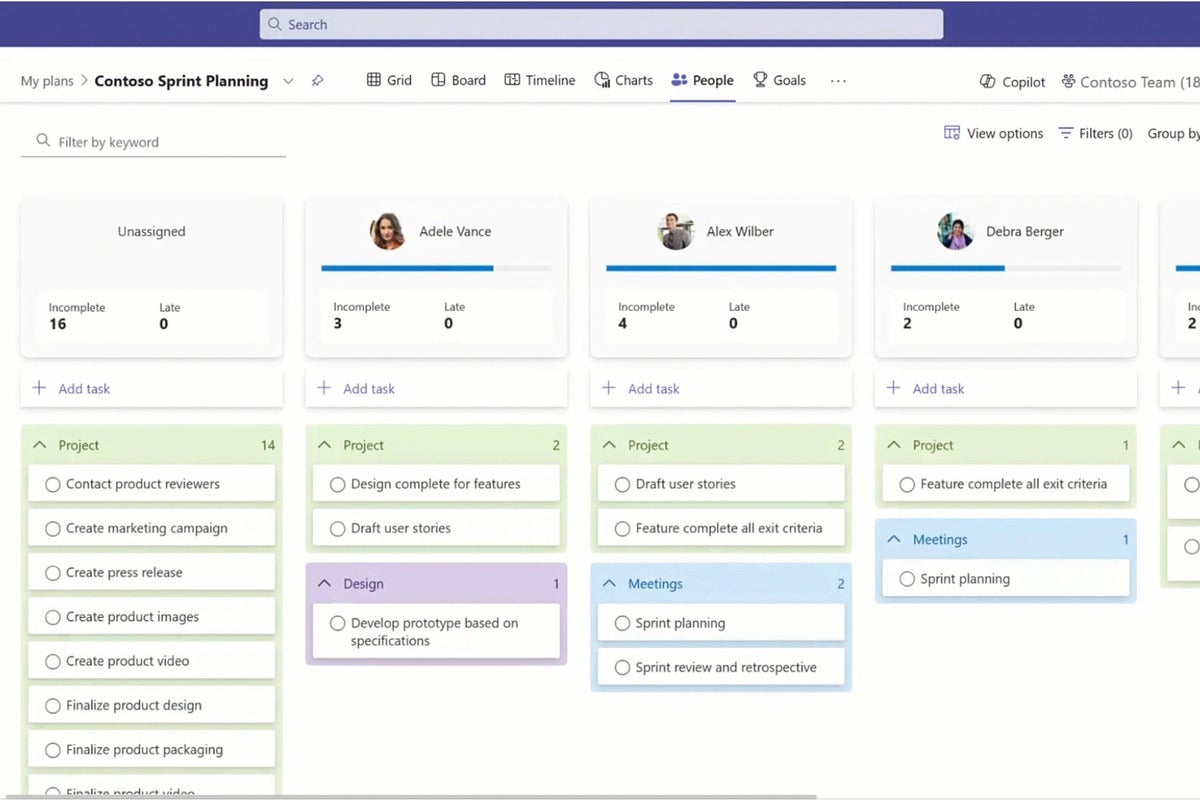
Microsoft has announced its plans to integrate the online version of its Project app into Planner, creating a unified work management tool. This move comes as part of Microsoft’s efforts to streamline its portfolio and provide users with a single product for work coordination and management.
For nearly four decades, Project has been Microsoft’s primary tool for in-depth work coordination, particularly for enterprise project managers. However, in recent years, Microsoft has also introduced more accessible tools to cater to the needs of teams and individuals working on less complex projects.
One such tool is Planner, a comparatively simple work management app that was launched in 2016. It offers a user-friendly interface and is designed for straightforward team and individual work tracking. Additionally, Microsoft’s To Do app focuses on personal task tracking, providing users with a comprehensive suite of work management tools.
At the Ignite event, Microsoft unveiled its plans to integrate “Project for the web” and To Do into the new Planner app, which is set to be released in 2024. This integration aims to create a seamless experience for users, allowing them to manage their work in one place and accelerate business outcomes.
The integration process will occur in three stages. Firstly, the existing ‘Tasks by Planner and To Do’ app available in Teams will be rebranded as Planner. Following this, the new Planner app will be made generally available in spring 2024, with the ‘Project for the web’ app also being rebranded as Planner, while retaining its existing features.
Finally, in late 2024, the Planner web app will be made generally available, incorporating the features of ‘Project for the web’ as well. This comprehensive integration will provide users with a unified work management solution that caters to a wide range of project complexities.
Microsoft has emphasized that other versions of Project, such as Project desktop, Project Online, and Project Server, will continue to be available and supported. These versions will remain separate from the Planner app, ensuring that users have access to the specific features they require.
By integrating Project features into Planner, Microsoft aims to offer a scalable solution that can meet the needs of both simple task management and enterprise project management. This integration will empower users across organizations to effectively manage their work, improve collaboration, and drive business success.
Stay tuned for the next part of this series, where we will explore the effects of Microsoft’s integration of Project features into Planner and the potential benefits it brings to users.
Microsoft’s decision to integrate Project features into Planner is expected to have a significant impact on work management and collaboration for users across organizations. This integration aims to provide a unified solution that caters to a wide range of project complexities, offering several key benefits and effects.
One of the primary effects of this integration is the streamlining of work management processes. By combining the capabilities of Project and Planner, users will have access to a comprehensive toolset that spans from simple task management to enterprise project management. This unified approach eliminates the need for multiple applications and simplifies the work management experience.
The integration of Project features into Planner will enhance collaboration and communication among team members. With a single platform for work management, teams can easily share project updates, assign tasks, and track progress. This streamlined collaboration process promotes transparency, reduces duplication of efforts, and fosters effective teamwork.
With the integration of Project features, Planner will offer enhanced visibility and tracking capabilities. Users will be able to monitor project timelines, dependencies, and milestones more effectively. This increased visibility enables better resource allocation, identification of bottlenecks, and proactive management of project risks, ultimately leading to improved project outcomes.
Microsoft’s integration strategy ensures seamless integration with existing tools such as Outlook, Teams, and Viva Goals. This integration allows for a cohesive work environment, where emails flagged in Outlook and items assigned in Teams are visible in Planner. The seamless integration of these tools eliminates the need for manual data transfer and enhances productivity.
The integration of Project features into Planner aims to make work management accessible to a broader user base. While Project has traditionally been used by enterprise project managers, Planner caters to teams and individuals working on less complex projects. This accessibility allows for greater adoption and utilization of work management tools across organizations, leading to improved project outcomes.
With the integration, Planner will also gain advanced project management features, including baselines, portfolios, and lead-lag capability. These features, combined with existing ‘Project for the web’ functionalities such as sprints, people view, goals, and advanced scheduling, provide users with a comprehensive suite of project management tools within the premium Planner software.
Microsoft’s Copilot generative AI assistant, set to be added to Planner in spring 2024, will further enhance the work management experience. Users will be able to generate new plans, set goals, track status, and adapt to changes as projects evolve. This AI-powered assistance will streamline project management tasks and improve overall productivity.
Overall, the integration of Project features into Planner is expected to revolutionize work management and collaboration for Microsoft users. By providing a unified solution, enhancing collaboration and communication, and offering advanced project management features, Microsoft aims to empower organizations to achieve their business goals more efficiently and effectively.
Stay tuned for the next part of this series, where we will delve into real-world examples and case studies to illustrate the practical effects of Microsoft’s integration of Project features into Planner.
If you’re wondering where the article came from!
#