Physical Address
304 North Cardinal St.
Dorchester Center, MA 02124
Physical Address
304 North Cardinal St.
Dorchester Center, MA 02124
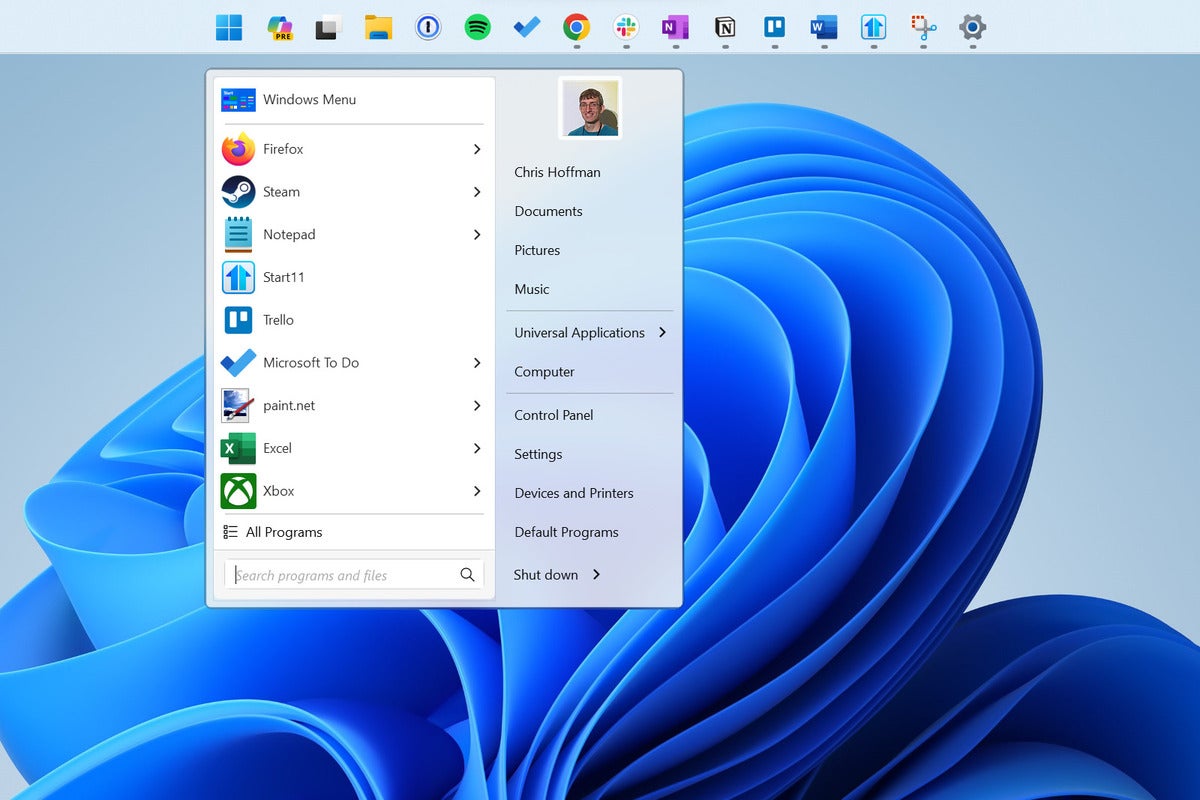
Microsoft has made significant changes to the Start menu and taskbar in recent years, affecting both Windows 10 and Windows 11 users. These changes have had a profound impact on the user experience and have led to the development of various third-party apps aimed at restoring the classic Windows Start menu and taskbar.
One of the key changes introduced by Microsoft is the inclusion of ads, suggestions, and Bing search results in the Start menu. This departure from the traditional focus on local files and applications has been met with mixed reactions from users. While some appreciate the added functionality and recommendations, others find it intrusive and prefer a more streamlined experience.
Windows 11 brought about significant changes to the taskbar, including the inability to move it to another edge of the screen. This restriction has frustrated users who were accustomed to customizing their taskbar placement for optimal workflow. Microsoft’s decision not to allow taskbar relocation has prompted the development of third-party apps to address this limitation.
Many Windows users have expressed a desire to restore the classic Start menu and taskbar, reminiscent of earlier versions of Windows. The familiarity and simplicity of the classic design, along with the ability to customize the taskbar placement, have resonated with a significant portion of the user base.
In response to these changes, various third-party apps have emerged to cater to users seeking a more traditional Windows experience. These apps offer features such as customizable Start menus, taskbar relocation options, and enhanced search functionality. They provide users with the ability to tailor their desktop environment to their preferences and workflow.
One notable app in this space is Stardock’s Start11. It offers a polished Start menu replacement for both Windows 10 and Windows 11, allowing users to choose from a variety of designs, including ones reminiscent of the Windows 7 era. Start11 also provides taskbar enhancements, further enhancing the customization options available to users.
For users who prefer a free alternative, Open-Shell, based on the code from Classic Shell, offers a capable Start menu replacement. While it may not have the same level of features and design options as Start11, it provides a functional and familiar Start menu experience, particularly for those who appreciate the Windows 7 era designs.
ExplorerPatcher has gained popularity among Windows 11 users looking to customize their taskbar. This free, open-source application allows users to move the taskbar to the left or right edge of the screen, restoring the vertical taskbar experience that was lost in the transition to Windows 11. ExplorerPatcher can be used alongside Start11 or Open-Shell to unlock maximum customization options for both the Start menu and taskbar.
While these third-party apps offer solutions to address the limitations and changes introduced by Microsoft, users should exercise caution. Modifying Windows at a deep level can have unintended consequences, and future Windows updates may break compatibility with these apps. Users should be prepared to troubleshoot any issues that may arise and stay informed about updates and compatibility.
Overall, the changes made by Microsoft to the Start menu and taskbar have prompted a demand for more traditional and customizable experiences. Third-party apps have emerged to fill this gap, providing users with options to restore the classic Windows Start menu and taskbar functionality.
The restoration of the classic Windows Start menu and taskbar through third-party apps has had a significant impact on the user experience and satisfaction of Windows 10 and Windows 11 users.
By restoring the classic Start menu and taskbar, users have regained the ability to customize their desktop environment according to their preferences and workflow. The availability of various designs and options allows users to create a personalized and familiar interface that aligns with their individual needs.
The restoration of the classic Start menu and taskbar has resulted in improved productivity and efficiency for many users. The familiarity of the interface, coupled with the ability to customize the taskbar placement, allows for quicker access to frequently used applications and files. This streamlined workflow contributes to a more efficient and seamless user experience.
One of the key benefits of restoring the classic Start menu and taskbar is the reduction of distractions caused by ads, suggestions, and Bing search results. Users can now focus on their work without being interrupted by unwanted recommendations or irrelevant search results. This enhanced focus contributes to increased productivity and a more immersive computing experience.
For long-time Windows users, the restoration of the classic Start menu and taskbar allows for the preservation of familiar habits and workflows. Users who have grown accustomed to specific navigation patterns and organization methods can continue to utilize them, minimizing the need for adaptation to new interfaces and layouts.
The availability of third-party apps to restore the classic Start menu and taskbar has significantly increased user satisfaction. Users who were dissatisfied with the changes introduced by Microsoft now have the option to tailor their desktop experience to their liking. This sense of control and customization contributes to a more positive overall user experience.
With the availability of third-party apps that support both Windows 10 and Windows 11, users who have chosen to stick with Windows 10 can still enjoy the benefits of a classic Start menu and taskbar. This ensures that users can continue to use their preferred operating system while still having access to the enhanced customization options provided by these apps.
The demand for third-party apps to restore the classic Start menu and taskbar has encouraged innovation in the Windows ecosystem. Developers have been motivated to create new and improved solutions to meet the needs of users seeking a more traditional Windows experience. This competition drives the development of innovative features and designs, ultimately benefiting the user community as a whole.
In conclusion, the restoration of the classic Windows Start menu and taskbar through third-party apps has had a profound impact on user customization, productivity, and satisfaction. By providing users with the ability to tailor their desktop experience, these apps have enhanced the overall user experience and preserved familiar habits. The availability of these options has fostered a sense of control and customization, leading to increased user satisfaction and continued support for both Windows 10 and Windows 11 users.
If you’re wondering where the article came from!
#